Must-Have Windows Apps: EarTrumpet
As a developer, you probably spend several hours in front of the computer with your headset. Some developers work better listening to some kind of music on Spotify, YouTube or any other music service. Probably, you also like to watch the online events about a new technology or announcement of a new product or service. At the same time, you have some messaging services running on your computer so you can talk to your friends and family.
It is probably that in order to listen to the music or that online event you increased the volume of Windows, however, it increases the volume of all the applications. Suddenly, a notification of an application (like WhatsApp for Windows or Skype) arrives and you can only hear that notification sound. Some applications don’t offer a way to control the volume of the notifications or sounds that they play. It could be annoying.
That’s why File-New-Product created EarTrumpet, a better volume control for Windows.
This small application is available in the Windows Store and offers some very cool features to control the levels of all the applications running in Windows directly from the taskbar.
Visualize Audio with Multi-Channel Aware Peakin

Standalone Volume Mixer
Configurable hotkey
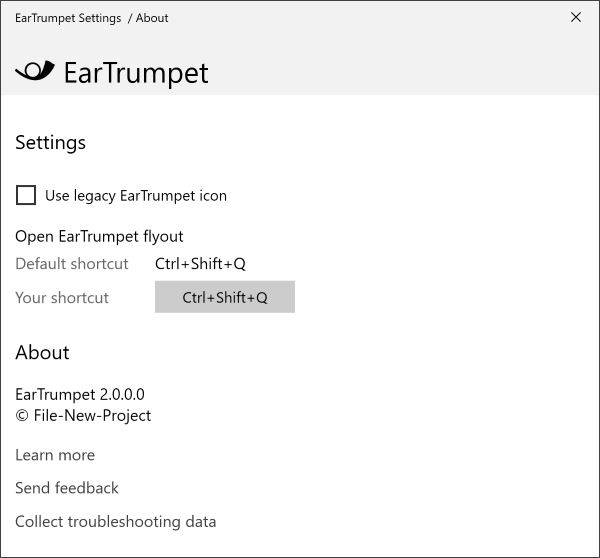
Some other features include:
- Default playback device management
- Automatic updates via the Microsoft Store
- Support for light/dark mode and all accent colors
- Modern context menus
- Growing multi-lingual support
- Cairo Shell support
That’s it for now. Until the next post.